I’ve been using Windows since the ’80s. Programming for it, too. That’s been my main “thing” in IT all these years and still is, to some degree. But then, almost two years ago, I got myself a Mac, an iBook, and it’s been downhill ever since. Everything about Windows XP irritates me now. Let’s go through my current frustrations.
I have this Dell GX280 dual screen machine since two years. It’s not a bad machine at all. Gradually, I’m using it less and less, particularly since I got myself a 20″ Intel Duo iMac last year. I’ve still got a few Windows apps, mainly accounting apps, but I run those under Parallels on the Mac. I’m not much into gaming anymore, so I’m using the Dell maybe once a week for something non-critical.
So I thought I should find something useful for it to do. Like a file and backup server, perhaps. I bought a Retrospect Professional for it, plus a number of external Lacie drives of two different kinds: two D2 320 Gb drives and four Porsche 500 Gb drives.
When I run backups to those drives, the Porsche drives very quickly stop with the dreaded error “Delayed Write Failed” and a note about the file $MFT that could not be written. If I backup to a Lacie D2, which is much faster, this doesn’t seem to happen. Unless I use USB2 (the D2 has both USB2 and Firewire interfaces) and a Plantronics USB2 headset is connected at the same time. That causes the “Delayed Write Failure” almost immediately.
If I hook up two D2 drives to USB2, it takes a while, but sooner or later, the same error occurs. If I hook up two D2 drives to Firewire, same thing. Sooner or later I get a “Delayed Write Failure” error.
If I hook up one D2 drive to Firewire and the other to USB2 and take care not to use my Plantronics USB headset, I’m ok for weeks or months at a time. But, since there aren’t any more kinds of interfaces for external drives (except maybe SATA), I’m limited to two drives, which is a bit limiting for a “backup server”.
If I hook up a Porsche drive and run Retrospect, I can expect the “Delayed Write Failure” within minutes, at the most. One drive is enough, probably because it’s slower than a D2 drive.
Searching the net quickly shows I’m not alone. Any number of reports of this exact problem are spread over several years. Microsoft has very little to say about it. Nobody who is in a position to fix it seems to care. A lot of people, in the meanwhile, are very disappointed. It’s not limited to Lacie drives, either. All the major brands of external drives seem to suffer from the same problem.
Conclusion: this is going nowhere.
Next idea: make the iMac the backup server. It seems to have no USB2 or Firewire problems, so that should be ok. Then make the Dell a Retrospect client, assuming I can find something to do for this machine that needs backups (doubtful).
Said and done, purchased another Retrospect, this time Retrospect Desktop for OSX. I think I’m a pretty good Retrospect customer…
Installed Retrospect on the iMac. No problems. Set up all six drives on the iMac at the same time. No problem. Actually, I have two USB2 hubs, one with four ports and one with seven, plus a firewire 400 hub with five free ports. This is what’s hooked up on USB2: a Wacom Intuos 3 with mouse, four Lacie Porsche 500 Gb external drives, a Canon flatbed scanner, a Fujitsu ScanSnap scanner, an APC UPS, the Plantronics USB2 headset, and a Lexar Lightning 2Gb stick. Then on Firewire I’ve got two Lacie D2 320 Gb external drives, a 3rd generation iPod, and every now and then a Sony DV camera. Plus every now and then I hook up a Lacie external DVD writer to USB2 or Firewire. Do I have read or write problems? Not that I’ve ever seen.
By the way, the keyboard is on Bluetooth, while my printers are both on the network.
Fine, now it’s time to install the Retrospect client on the Dell. It failed. Couldn’t write some DLL. Why? Don’t know. Which one? I don’t even care anymore. I’ve given up. I had no problem installing clients on my iBook G4 or my wife’s Thinkpad 41p. I also installed a client on the Windows 2000 that is running under Parallels on the iMac, so I don’t have to backup the entire virtual disk every time. Sadly, that cost me an extra client license for the Retrospect, since they only include two clients. But you get used to whipping out the credit card, it hurts less each time.
Now, I still haven’t solved the problem of what to do with the Dell. I’ve paid good money for that machine. It’s still under service contract for another year, so it feels far too fresh to just dump out the window (no, the Dell support couldn’t help with the “Delayed Write Failure” either; big surprise).
Decision: give to daughter as games machine. Said and done. Naturally, I don’t want her to run as admin, so I created a “limited” account. (I can hear you giggling already.)
Logged in on her account and got a desktop with a few app shortcuts here and there. Some apps I installed under my own account obviously installed for “All Users” while others didn’t. Just randomly, it seems.
So I rightclick the shortcut for MS Flight Simulator and select “Delete”. Up pops a dialog box that suggests the file is in use or the disk full. Or the disk write protected. How can the disk be write protected? I know it’s a theoretical possibility, but how often, in real life, is this the case for an internal hard disk? Huh??
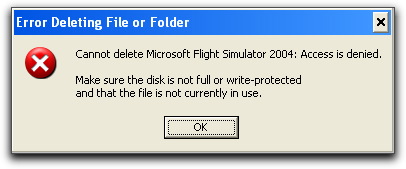
Actually, “Access is Denied” is closest. The reason is that you need to be admin to remove the shortcut since it’s installed for “All Users”. But why don’t they say so? If the operating system itself can’t tell me exactly why it refuses my request, then who can? (A Mac would have asked me for my admin credentials and let me move on.)
So, I try right-clicking, looking for a “Run As…” or something that could help me to delete the shortcut, but of course there is nothing like that. The “Run As…” won’t allow me to delete the shortcut, just to run the app.
Click Start, Log off, Switch User (boy, I’m lucky, user fast switching is enabled), log in with my admin account. Now, open “My Computer”, go to Documents and Settings, All Users, move the shortcut to my own desktop instead of the “All Users” desktop. “Log out” (but don’t, actually), “Switch User”, log in on my daughters account, and lo and behold, the shortcut is gone.
Fine, did that with a few other shortcuts. One of them I never figured out where it came from so it’s still there. Have to think of my coronaries.
Started installing her games for her. If I click an installer, it sometimes pops up a box asking for my admin credentials, sometimes it doesn’t. That is, as long as the installer is called “Install.exe”, XP gets the idea, but if it’s something like “Installera program.exe”, which it often is in Swedish, XP has no idea what it is. How is it that an operating system is only able to guess that a program is an installer based on its name?
Those times that I run the installer under the limited account, XP tells me I can’t install unless I’m an admin. Yeah, right, one would think so, but then you haven’t dealt with XP. This is what it actually says:
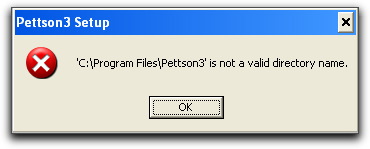
When you get that dialog box, you sit there staring at it for a while, checking every character and wondering why this wouldn’t be a valid directory name. Until you realize, that of course it’s a valid directory name, but you can’t create that directory unless you’re an admin. How much more misleading can an error message be?
Then, of course, some of the games my daughter has, even if installed with “RunAs…” administrator, can’t run at all under a limited account. So I have to go do a “RunAs…” and login as admin every time she wants to play that particular game. Yes, I know, that’s not Microsoft’s fault, at least not directly, but still, you only see that kind of thing on Windows.
I have no doubt this is a continuing saga of misery. I may keep you updated, unless I kill someone first. How I ever tolerated all this before is a mystery to me. It used to be even worse, no?
