Just for once, I opened up a Windows Vista (64 bit Ultimate) to run Ikea’s planning tool (I actually used the Swedish version of it). Ikea only makes it for Windows, but since I run Parallels and Fusion, I really don’t mind which OS the app is for. I run Vista more or less in its default state, especially since I haven’t spent any time on configuring it, and I don’t even know which nooks or crannies to work through.
So I downloaded and installed the Ikea planning tool. Admirably, Vista asked for the admin credentials to do that. Great. Then I started using the Ikea tool.
After a while, I leaned back thinking about what to do next and noticed in the task bar that “Windows Update” was running. It wasn’t signalling me in any way, but I idly clicked anyway and this is what I saw:
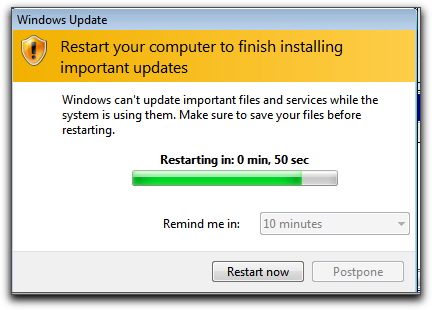
CRIPES!!! It’s like in those movies when you hear a sweet voice over the PA system, saying “Countdown to self-destruct…. 60 seconds remaining….”. And there I was with a layout for my living room unsaved in the Ikea tool and I didn’t even know how to save, it being the first time I’ve used it. Trying to click “Postpone” or change the “Remind me in:” dropdown was futile. They’re disabled. A close button? No. Just a countdown.
I found the save and saved the file in Ikea’s app, took about ten seconds. Then intentionally left the Ikea app in the foreground just to see what kind of warning and choice I’d get from Vista when the countdown reached zero. Well, nothing. When the time expired, Vista rebooted without any information or choices being presented. This must be the most intentionally hostile action I’ve seen from an OS yet.
I run as a non-admin, of course, which may explain why Vista spits me in the face (it being in the Windows world a despicable thing to do, it seems), but still, can’t say I find it an admirable way of treating the user. It’s possible I could have terminated the update through the task manager, but since I’m running as non-admin, I doubt it.
Be warned. Be afraid. Either dig into the update settings and disable that crapola before it clobbers your work, or save every minute. Also, always keep an eye out for “Windows Update” in the taskbar. Never leave your computer unattended without saving everything first.
And this is progress?
