We’ve gone through a succession of cameras to arrive at what we use now.
2010 MBP17
The resolution is low. The autofocus seems to focus on anything except the object in the middle of the picture. Or maybe it doesn’t even have focus. The exposure also prefers the background. What else can I say?
Well, a picture is worth a thousand words. Swear words, mainly.

2019 MBP16
You can’t say the MBP16 is all that great, camera-wise, but it does beat the 2010 MBP17. We later started putting the laptop on a stack of books to reduce the nostril-cam angle. The camera still focuses on the background.
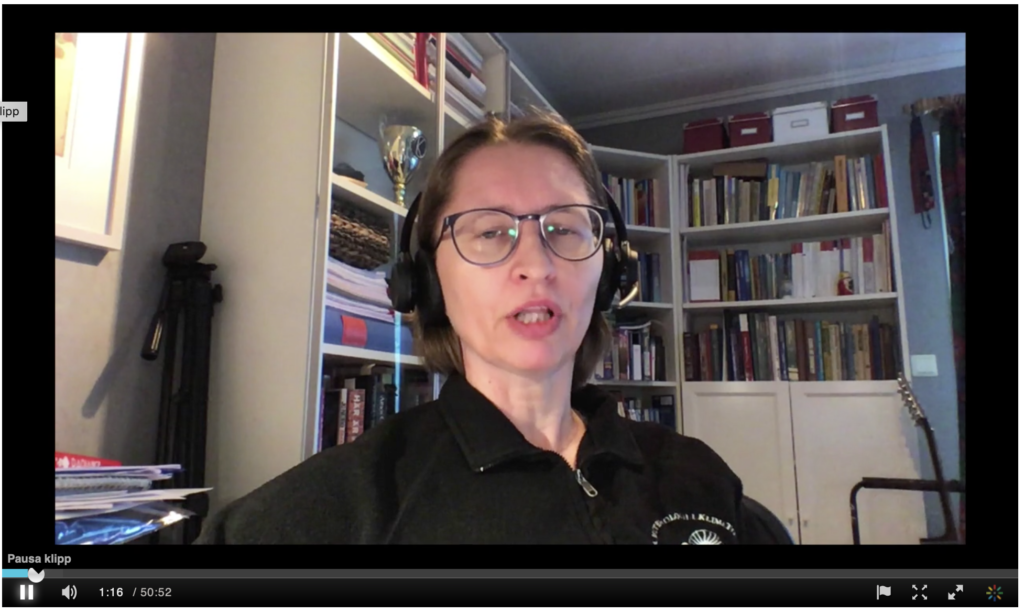
Sony Handycam

This video camera should theoretically be ideal, but I only tested it briefly and immediately stopped using it. I’m not even sure why. Maybe it was the autofocus, maybe the auto white balance. But I think it had something to do with not being able to record non-interleaved at 1080. Interleaved looks awful. ScreenFlow doesn’t seem to have a de-interlace filter either, but even if it had, it’s not ideal.
Additionally, this camera does not have a connector for an external microphone. It does connect one through the hot shoe, but that requires an original Sony mic of some kind or some special adapter. I don’t like that.
Nikon D5100

The Nikon D5100 does 1080p just fine. As it comes from factory, it stops recording video after 29 minutes, to avoid being sales-taxed as a video camera. The first thing I did when I got it was to patch it with some unofficial firmware from the internet (sounds like a bad idea, but I was lucky) to remove the 29 minute limit.
There are several problems with using this camera for course videos. The major problem is the auto-focus. The video recording autofocus has really gross hunting, so you see the focus going back and forth all the time. Could make anyone seasick. The only way to make a decent movie is to disable the autofocus, but then you need to manually focus it at the start of each recording. Since the object (Hania) can’t reach the focus button while sitting back in her regular lecture position, a second person (me) has to be there at every start of a video. That’s not doable in the long run1.
It would also require Hania to keep still in the same focal plane, but that’s not possible, since she’s alternating different positions depending on if she’s presenting on the computer or using the iPad to solve problems.
A second problem is the auto white balance. This one also visibly hunts and switches around, causing irritating shifts in exposure and color balance during recording. The answer is to have a fixed white balance and exposure, but this also requires a bit too much manual setup.
It’s clear that video was an after-thought for this camera, but when you get everything right, the picture is great.
Sony ZV-1

Just this May, Sony came out with a camera built for just our use case. They call it a “vlogger camera”. The reviews were pretty good and it’s made to be used by a single person handling both the camera and the presenting. So it’s tuned to handle white balance and focusing automatically and unobtrusively. And it really does. Also, it has a microphone connector. This camera is probably as good as it gets right now when it comes to a one-man recording setup.
So this is the camera we’re using now, and we’re happy with it. Some points to keep in mind: to set it to 1080p at 30 fps, you need to switch to NTSC. With PAL you only get 25 fps, and I have the whole workflow on 30 fps, since it seems the Americans rule the (video) world.

Autofocus needs to be set to “full field”, else it may drop focus on the face if it moves off-center. This autofocus is great. If you look very closely you can see a fast and very small hunting, almost like a slow tremor in the background, but that’s all. The auto exposure is dead calm. No flickering or hunting. Same for the auto white balance, in particular if you have a constant color temperature on your strongest foreground lights.
The camera does get hot, though. It switches off if it gets too hot, but you can set the temp limit to “high” and then it will run for at least an hour at 1080p 30 fps. If you up the resolution to 4k, I think you may be down to 10-20 minutes, so that can be a problem.
A minor hassle is that to switch memory cards, you need to take the camera off the tripod. I can live with that.
