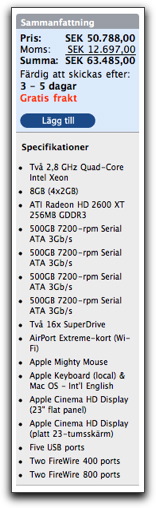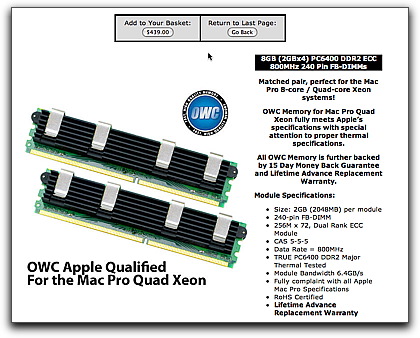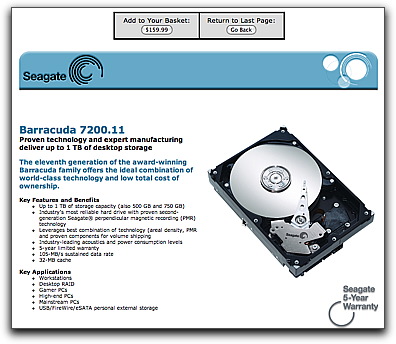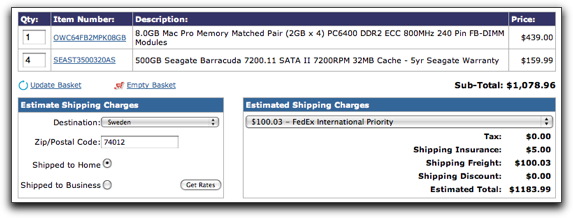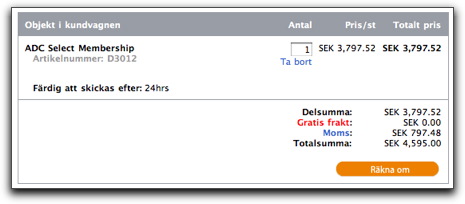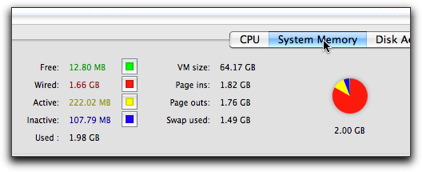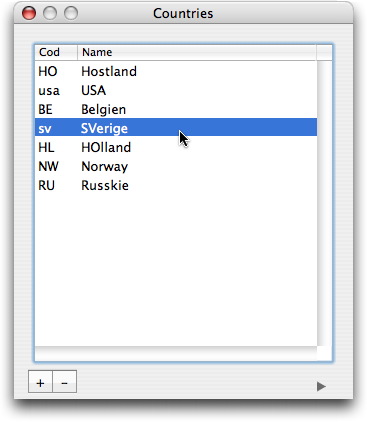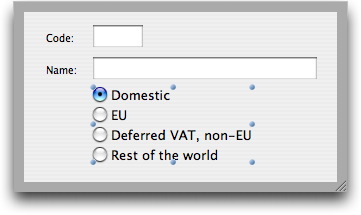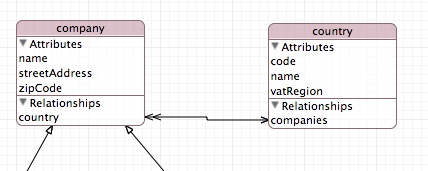Some stuff arrived today as expected. Other stuff did not. The stuff that did arrive was the Mac Pro itself with the displays. The stuff from OWC seems to be still in Indiana somewhere. According to Fedex tracking, it will be here next week tuesday.
Some stuff arrived today as expected. Other stuff did not. The stuff that did arrive was the Mac Pro itself with the displays. The stuff from OWC seems to be still in Indiana somewhere. According to Fedex tracking, it will be here next week tuesday.
The post office truck arrived with three boxes. One big and heavy box for the Mac Pro itself, plus two boxes, each with a 23″ cinema display in it.

 After unpacking the Mac Pro chassis, I got my first disappointment. They’d obviously forgotten the two superdrives I ordered. Checked the invoice and sure, there they were. Checked the chassis and there was just two blind plates were I’d expect two optical drives to be. I would never have expected Apple to be this random about a custom build. With the phone in one hand, ready to give Apple sales hell, I figured I’d check if they had simply forgotten to remove the covers or something. Poking the blind plates I noticed they could slide down, and lo and behold, there was an optical drive behind each cover. Well, I’m glad I didn’t call sales and make a fool of myself. They hadn’t forgotten. You simply can’t see the drives from the front unless you eject.
After unpacking the Mac Pro chassis, I got my first disappointment. They’d obviously forgotten the two superdrives I ordered. Checked the invoice and sure, there they were. Checked the chassis and there was just two blind plates were I’d expect two optical drives to be. I would never have expected Apple to be this random about a custom build. With the phone in one hand, ready to give Apple sales hell, I figured I’d check if they had simply forgotten to remove the covers or something. Poking the blind plates I noticed they could slide down, and lo and behold, there was an optical drive behind each cover. Well, I’m glad I didn’t call sales and make a fool of myself. They hadn’t forgotten. You simply can’t see the drives from the front unless you eject.
Opening up the chassis is like opening a vault. This machine is awfully sturdy and quite heavy. It has a definite tank aura. You’ve seen pictures of the insides, I’m sure, but if not, then Apple has excellent pictures of it on their site.
I set up the machine under my desk and the two new displays on top. I have to wait for the new drives before I transfer all the content from my iMac to the new Mac Pro so I have to have both machines on the table for a couple of days. As you can see, it’s getting crowded. Lucky for me, it’s only temporary; when the new machine is ready it moves to the office and I can use the old one, the iMac, to access it from home if I need to using “Back to my Mac”. Or the MacBook if I’m on the road.

Right now I’m typing on the new keyboard, and it feels totally the same as the keyboard on my MacBook, but more solid. I think I’m going to like it. Having the two new displays on the same desk as the 20″ iMac and the Dell monitor actually makes the iMac look a bit dim and slightly yellowish. I have tuned the colors on the iMac so they don’t deviate too much from the Dell, but that’s only part of the explanation. These 23″ cinema displays are really much brighter and whiter than the iMac. Now, comparing to the Dell monitor, which is three years old, the Dell looks like something found in a dumpster. It’s unbelievably crappy in comparison, at full display intensity.
There are two things missing on this system. There’s no webcam built into the displays. I’m sure Apple will come out with 24″ cinema displays with built-in iSight cameras any day now. They only waited for me to buy these two first. I’m going to try to get my old Logitech webcam to work with this system (there are open source drivers for all this, which I hope will work).
The other thing missing that I simply didn’t think of is a sound system. Having tinny dialogue emanate from under the table simply isn’t right. I have to do something about that.
My little son is sitting here asking “Is that my new computer?” over and over again. That is not a good sign. Have to get this new machine out of the house before he gets used to the idea.