So with the new Mac Pro coming out, I’ve been torn between getting one of those or live with my old Mac Pro early 2008 for a while longer. Now, just estimating the price of the new Mac Pro, adding in a Thunderbolt drive storage and two Thunderbolt screens, the sum is way beyond what I can credibly argue myself into. And I’d be stuck with something that has much more processing power than I could invent excuses for, while still being a first generation product.
After a lot of arguing with myself back and forth, I decided to try to speed up my old Mac Pro with SSDs. I also have a bootcamp Win7 I would like to preserve if possible, which seems to preclude using regular SSDs, unless I use a lot of them. The solution seems to be a Fusion Drive (combined SSD and hard disk), where the bootcamp partition ends up on the hard disk proper.
The SSD I bought is an OWC Accelsior E2 480 GB PCIe card, and I combined it with one of my “old” Seagate Constellation ES.2 2 TB drives into a 2.1 TB Fusion Drive with a 300 GB Windows partition. I can access the Win7 through Parallels as a virtual machine, but without any speedup from the SSD (since Win7 is in its own partition), but right now I can’t boot from it. I moved it using Winclone, so I’m waiting on a response from them on how to proceed. Worst case, I can skip bootcamp, I don’t really need it.
But for all the other virtual machines through Parallels, and all the other software and files I have, the machine has become unbelievably snappy. The Fusion Drive has about 1 TB of applications and data on it, so the SSD part should be able to handle most daily tasks, once it balances out right. But already, I’m seeing some fantastic speedups.
Just to make you envious, see the screenshot that follows. Theoretically, I should be getting 800 MB/sec, but I’m pretty happy with what I’m seeing. Can’t really see how much faster the machine can get in actual handling. Seems it boots apps and opens files as fast as the screen can be written. Almost.
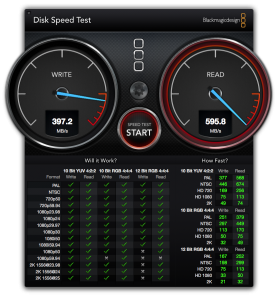
As a comparison, the test data from the “old” ES.2 2TB 7200 rpm drive that contains my old home folder, and which is still in one of the slots of the Mac Pro:
In short, for a fraction of the money a new Mac Pro would cost, I got most of the benefit of one by adding this PCIe SSD card. (Nope, I have no relationship to OWC other than as a happy customer.)
The next step would be screens. I’ve got two 24″ Cinema displays, but with their 1920×1200 resolution, they’re getting cramped, especially when using the interface builder and storyboards in XCode. I’m still thinking it over, what to do about that. I already have an ATI Radeon 5870 card in the machine, so it should be able to handle bigger screens fine.

