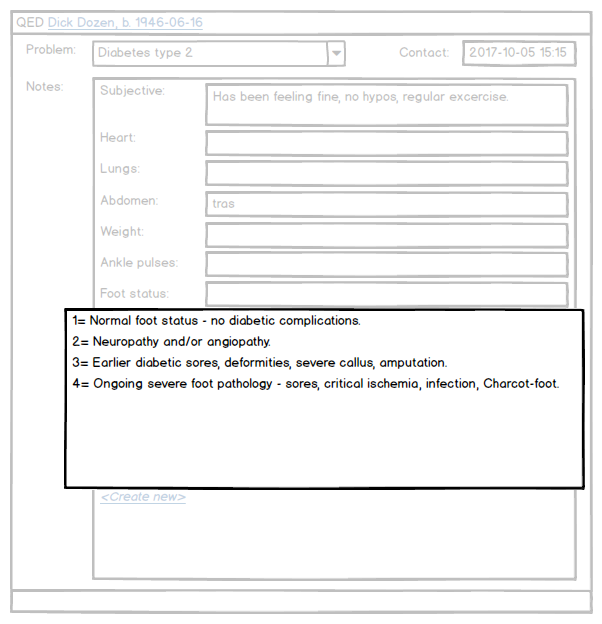We can also greatly enhance and streamline the entry of running notes in the medical record. These notes are usually structured as a list of “items”, where each item corresponds to a type of data, or a clinical sign or symptom. The actual selection of which items to use depends on why we’re seeing the patient, as expressed through the “type of contact” (or “problem”). The content (value) of the items, however, is free text, but usually limited to a few variations only. These, the system can learn and present.
A typical (but artificially brief) set of items for a contact-type of “diabetes type 2” can look as follows:
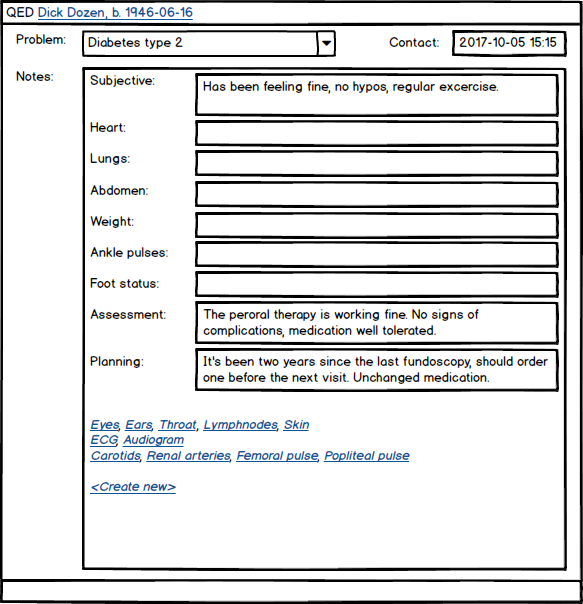
As we go through the items, the system presents the historically most used responses for the item1
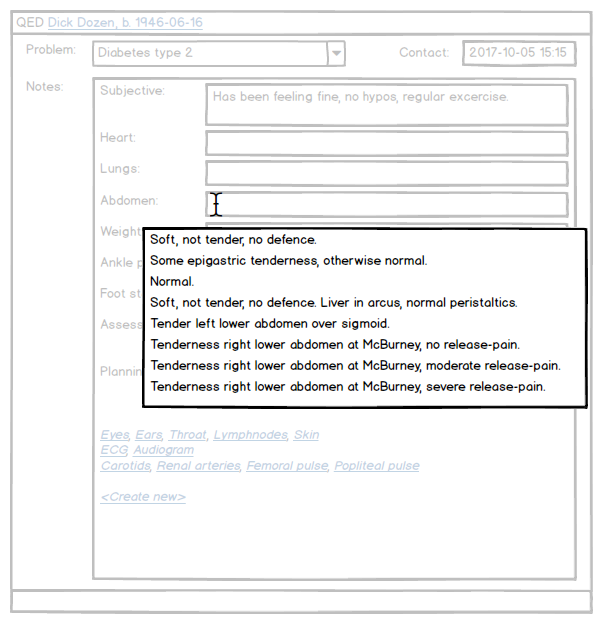
The user can either click on a phrase in the list or start typing the beginning of a phrase to narrow the selection.
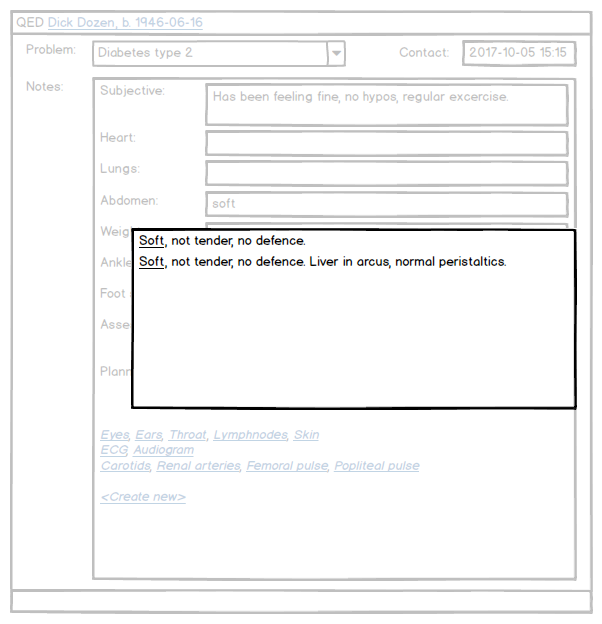
Alternatively, the user may type the intial characters of words, reducing the list of options, making the selection by a kind of mnemonics. These tend to be much more memorable than the full phrases.

The more letters typed, the narrower the selection.
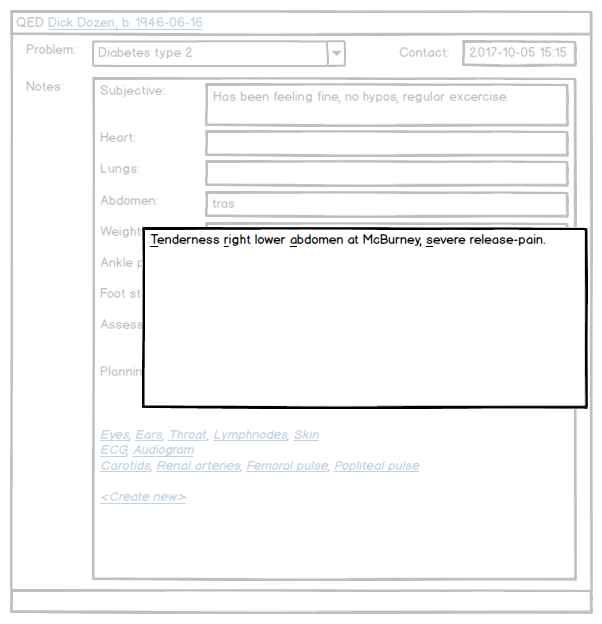
For registry purposes, responses to certain items can consist entirely of predetermined alternatives so that structured data input is achieved at the point of care.