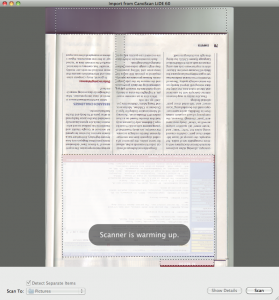I’m totally amazed at all the things Preview does in OSX Snow Leopard. I already use it for knocking out backgrounds, using the “Instant Alpha” tool in the “Select” dropdown. But what happened today is more interesting.
To my everlasting regret I got me a Canon Lide 60 scanner a couple of years ago. Canon’s hardware is pretty nice, but their driver support stinks, especially for OSX. This scanner costs me on average much more work than it should to keep going. Same for my Pixma 5200 Canon printer, by the way. Awful.
Anyway, I needed to scan a page from a mag to show on a slide. Hooked up the scanner, tried Canon Toolbox, and sure enough “Failed to open driver”. Internet next, user groups, downloads, complicated shit about uninstalling, reinstalling, rebooting the Mac Pro ten times. No joy. After a few hours (!) of this, I got an inspiration: hey, since I saw “Twain” mentioned, maybe Acrobat Pro 9 (CS4) could import it, instead of using Canon Toolbox? Sure enough, Acrobat found the scanner, looked it over, and promptly crashed.
And then I got my second inspiration: check out OSX Preview. And yes, that one worked. Not only that, but it automatically calibrated the scanner, proceeded to analyze the page, divided it into sections, scanned it, and served it up already partitioned into useful chunks. See the screenshots below. All the time I was just sitting there watching, doing nothing. The only thing I had to do was select the image and hit cmd-R twice to turn it the right way up.
Jeez, that innocent looking little Preview app is becoming mighty useful for any number of things.
I probably should mention that the driver I installed came in a file called “lide60osx11131en.dmg” to be found, somehow, on Canon’s support site. It installs both the drivers and the toolbox, but the toolbox doesn’t work.